
JDSU OMK-34 SmartPocket Optical Multimode Test Kit with Power Meter and LED Source (Item is not available for purchase.)
(Model # 2127-11)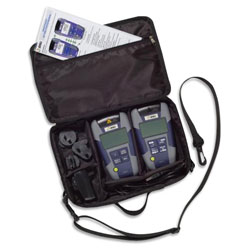
Note: Picture may not represent the actual product. We are continuously working on improving our website and reserve the right to change specifications, availability, and pricing without prior notice.
Features:
- Optimized to LAN/WAN access and enterprise multimode mode applications
- Intuitive one-button operation
- Rugged and high performance solution
- Auto wavelength detection and TwinTest mode
- Universal wavelength setting in 1 nm steps
- Dedicated to LAN/WAN Access and Enterprise multimode networks with 850/1300 nm
- Power Meter Power Range: -60 to +5 dBm
- Power Meter Maximum Input Power: +13 dBm
- Light Source Fiber Type: Multimode (50/125 um)
- Light Source Output Power: -20 dBm
- Available Kit Options:
- Basic Test Kit:
- Standard power meter
- Light source with fixed SC/PC adapters
- Plus Test Kit:
- Power meter with USB option (download capability and AC powering)
- Light source with field interchangeable adapters
- Package Contains:
- (1) OLP-34 SmartPocket Optical Power Meter
- (1) OLS-34 SmartPocket Optical Multimode Light Source
- (1) USB Connection Cable
- (1) USB Stick with Software
- (1) AA Alkaline Batteries
- (1) Operating Manual
- (1) Neck Strap
- (1) AC Power Adapter
- (1) Soft Case (MT-2P)
| SKU | Kit |
|---|---|
| 2127-11 | Basic Test Kit |
| 2127-01 | Plus Test Kit |
